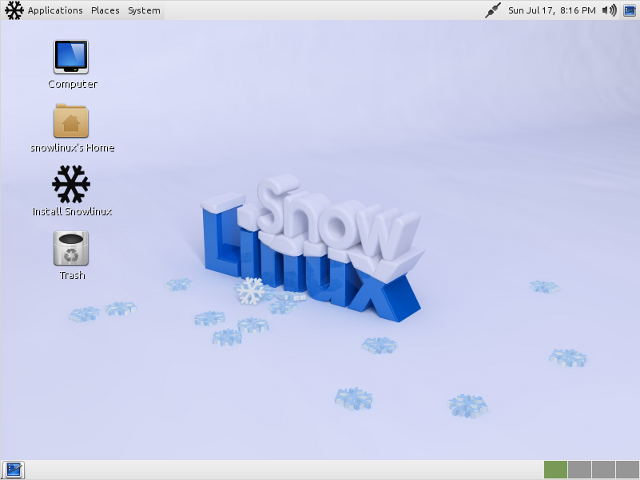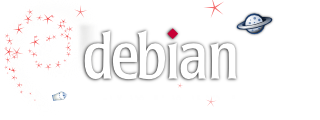Linux mint 13 codenamed maya has been released. Linux mint as all of you know is based on ubuntu and maya is no exception it is based on ubuntu 12.04 precise pangolin which was released last month. Linux Mint 13 will also be long term release and will be supported till april 2017.
The installation process is easy but took a little long than ubuntu. The login screen is MDM which is based on GDM 2.20 and its very functional and linux mint team says it is the best display manager available. Now for desktop environment you have two options Mate and Cinnamon.
The Mate desktop is fork of gnome 2. Mate picked up things where gnome 2 left and is evolving since then and there is mintmenu which is the best menu in my opinion, which was absent in last release. Mate is currently 1.2 the software available with mate is of gtk and is forked and renamed. As linux mint team says Mate is the best desktop environment available.
Cinnamon is based on gnome 3 and uses gtk3 libraries. Cinnamon is currently at 1.4 and is under heavy devlopment. Cinnamon has many functionalites like gnome2 in which gnome3 falls short. Cinnamon can be easily be tweaked using cinnamon settings. As far the look and feel its looks very modern with mint -z dark theme. The scale and expo effects are quite smooth and handy. The menu is functional and you can actually drop drag icons here and there but, I am little bit dissapointed because its not anything like mintmenu in mate.
The software centre is also functional and there is synaptic . The software available are essentially the same that of ubuntu. The mint is absolutly stable but, it takes a while to startup ; its not a major issue. Otherwise, it runs silky smooth.
Mint has already topped the distrowatch ranking. Cinnamon and Mate is not as functional as unity in ubuntu but with active devlopment I am sure mint will outsmart unity. Its definately worth checking and good replacement for proprietary software esp. Mikros0ft windeos .